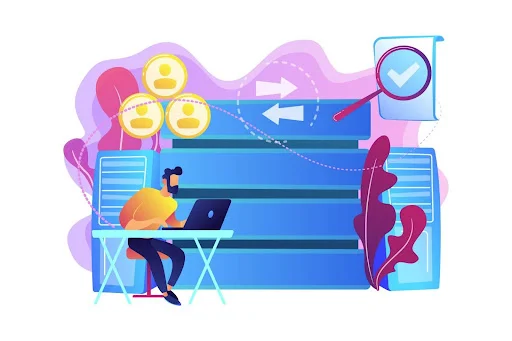A server is a computer which grants other computers access to centralized data and resources. Thus, a Microsoft Windows server administrator would ensure that your entire IT system will work as expected. Businesses that handle heavy data and have complex technical infrastructure would need a database administrator.
Having a server is crucial for a business. This is because it enables access controls to personalized information. This means only authorized personnel will be permitted access to given information. It will enable fast and easy data processing, along with confirming data security.